The Art of UX: 10 Essential Tips for Creating an Unforgettable Experience
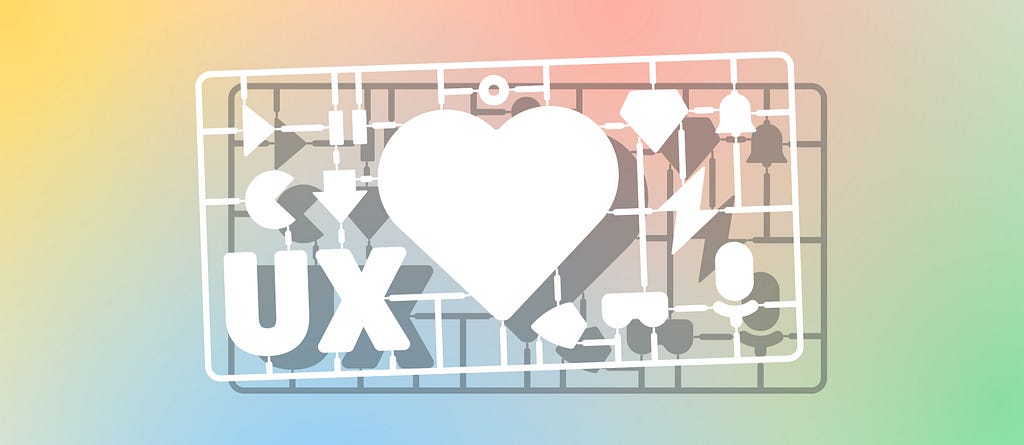
As designers and developers, we strive to create products that delight users and leave a lasting impression. But what are the common pitfalls that can ruin an otherwise great experience? In this article, we’ll explore 10 essential tips to avoid the most common UX mistakes and create an unforgettable experience for your users.
Tip 1: Avoid the Autoplay Trap
Don’t force users to turn down their volume or wait for an audio/video to finish playing. Instead, provide a default mute with an option to turn it off.
Tip 2: Keep it Simple, Stupid
Avoid using overly complex language or jargon that might confuse users. Use plain and simple language that is easily understood by your target audience.
Tip 3: Don’t Overcomplicate Your Forms
Keep your forms concise and only ask for essential information. Use progressive disclosure techniques to break them into smaller, more manageable steps.
Tip 4: Provide Feedback
When users interact with your product, provide visual and auditory feedback to reassure them that their action has been acknowledged.
Tip 5: Consistency is Key
Establish a clear design system with consistent elements, such as buttons and menus, to create a seamless experience.
Tip 6: Make it Accessible
Consider color contrast for visually impaired users, provide alt text for images, and ensure proper keyboard navigation. Accessibility benefits everyone, not just those with disabilities.
Tip 7: Keep it Readable
Make sure your content is legible on all devices and consider using responsive typography techniques.
Tip 8: Give Users Control
Autoplaying media can catch users off guard, disrupt their experience, and drain their data. Give users control over media playback and let them decide when to start and stop.
Tip 9: Don’t Overwhelm Users
Limit the use of pop-ups, especially those that cover the entire screen or interrupt the user’s flow. Ensure they provide real value and are easy to dismiss.
Tip 10: Provide Clear Error Messages
When users encounter errors, provide clear and concise error messages that guide them towards a solution. Avoid generic messages like “Error occurred” that provide no helpful information.
And many more tips to follow!



